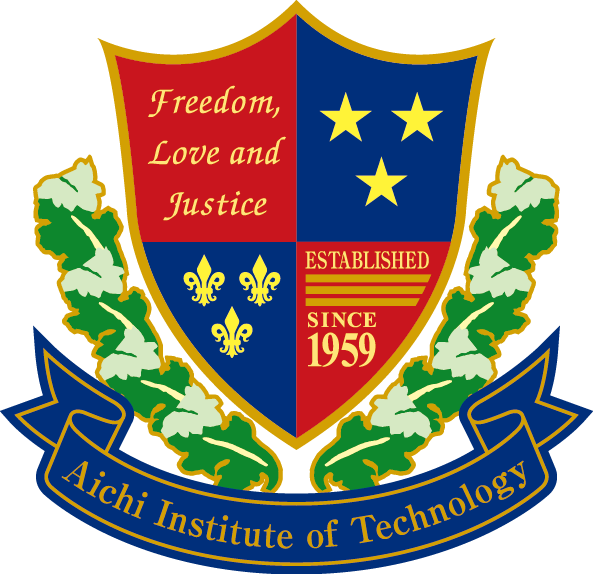 |
愛知工業大学附属図書館 Aichi Institute of Technology Library |

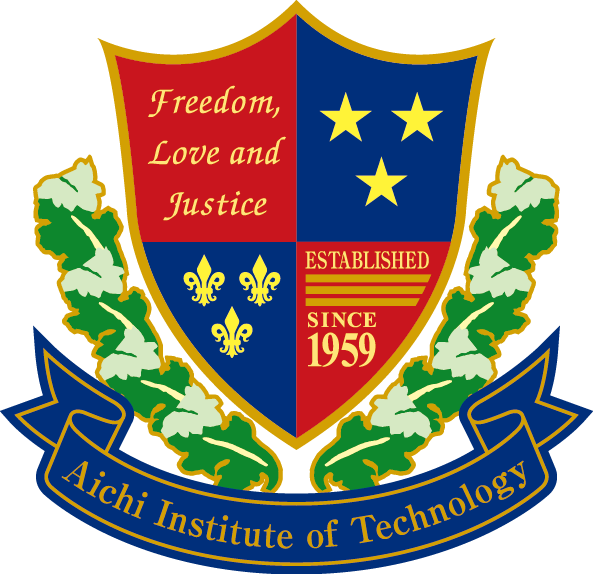 |
愛知工業大学附属図書館 Aichi Institute of Technology Library |
We recommend using the latest versions of the following browsers so that OPAC is easy to use:
These browsers do not operate normally with the following settings. Change these settings when applicable.
Switch to and use the tab appropriate to the search target and materials.
For details, see the respective tab.
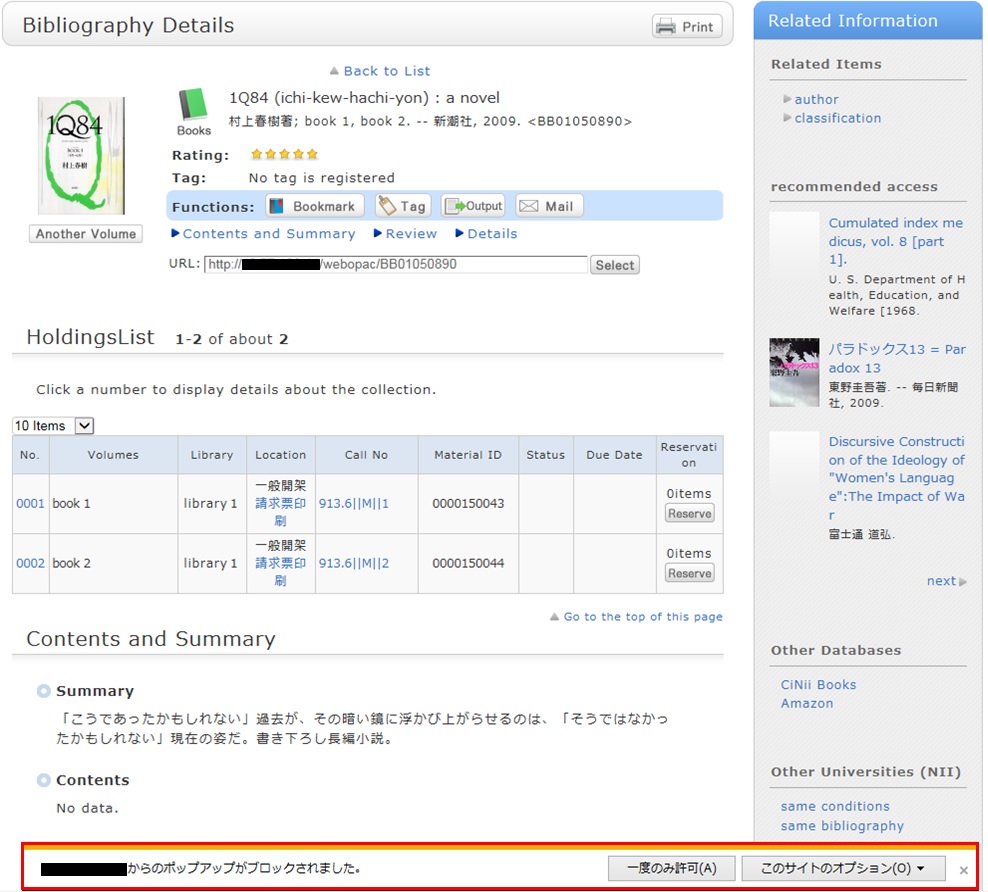
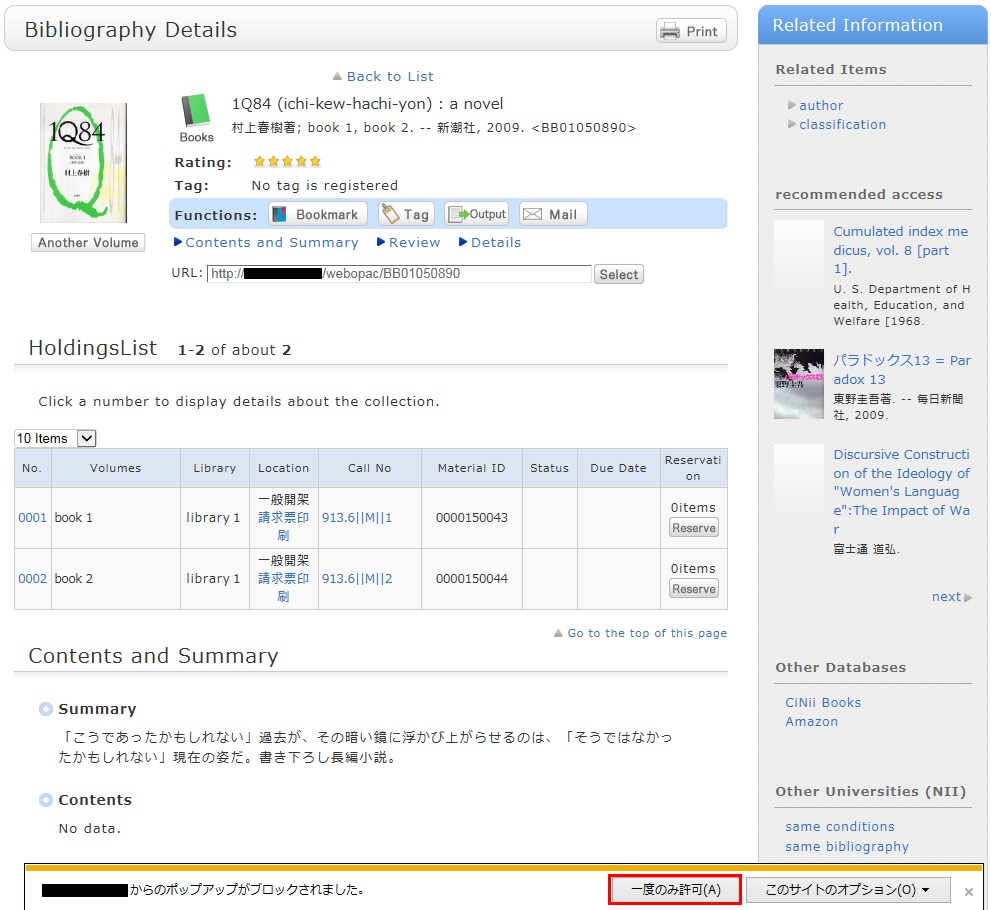
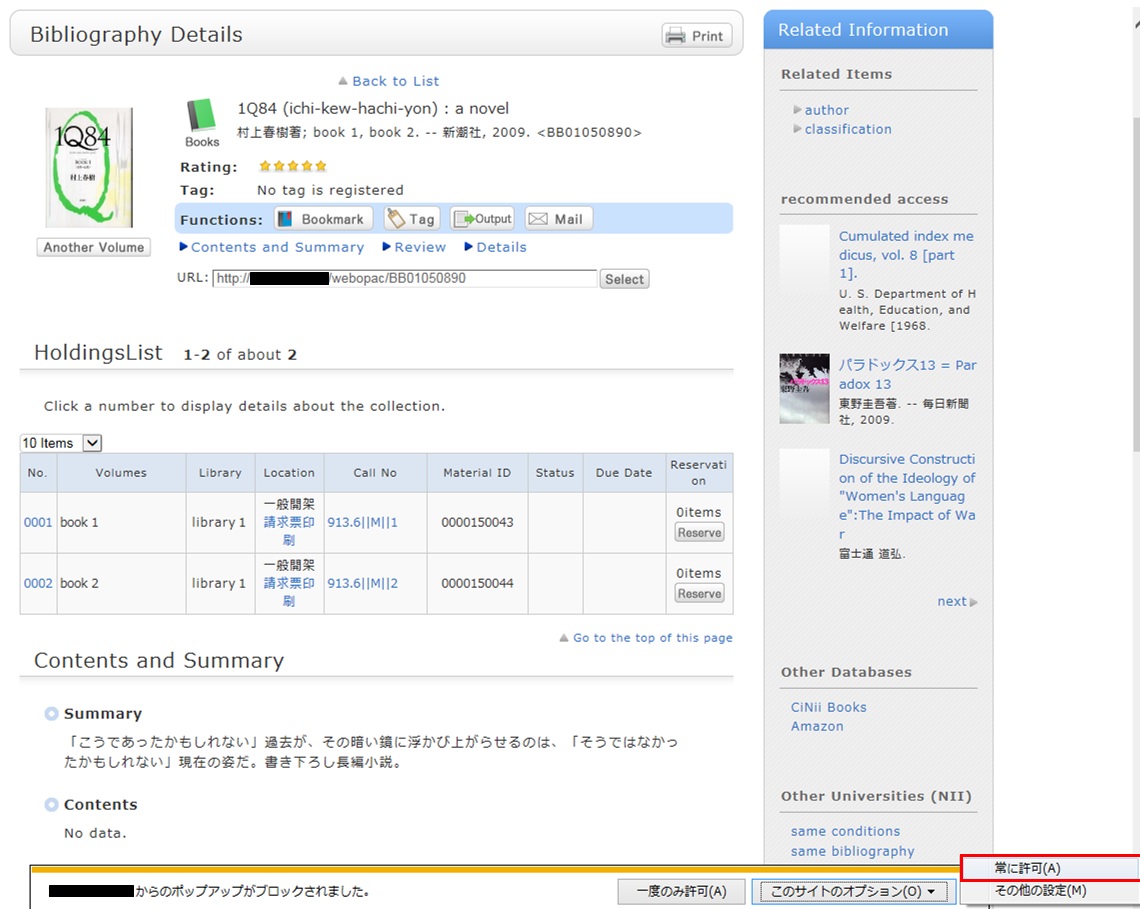
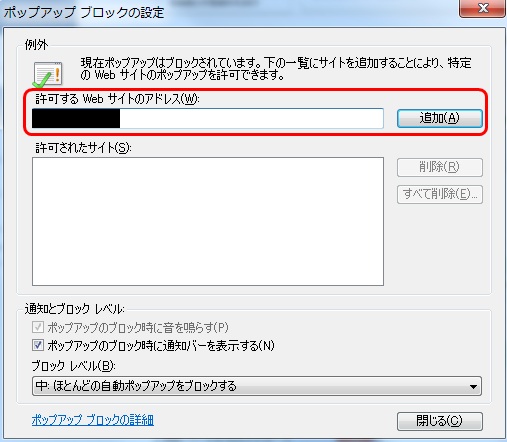
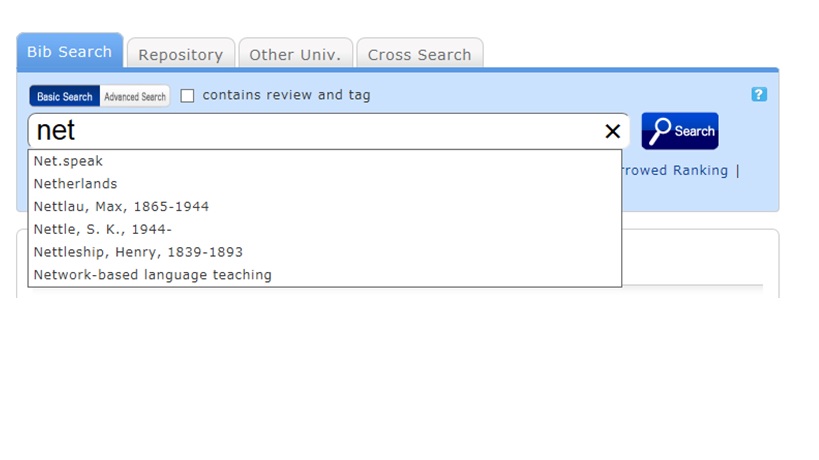
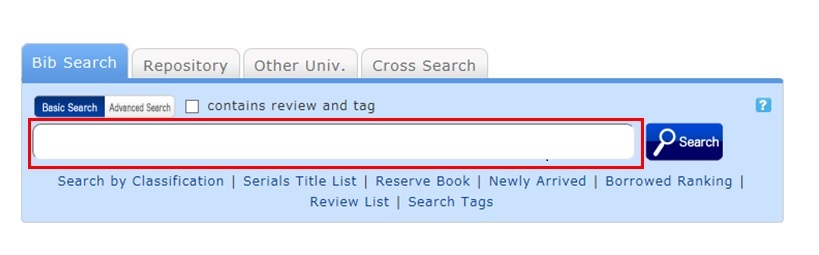
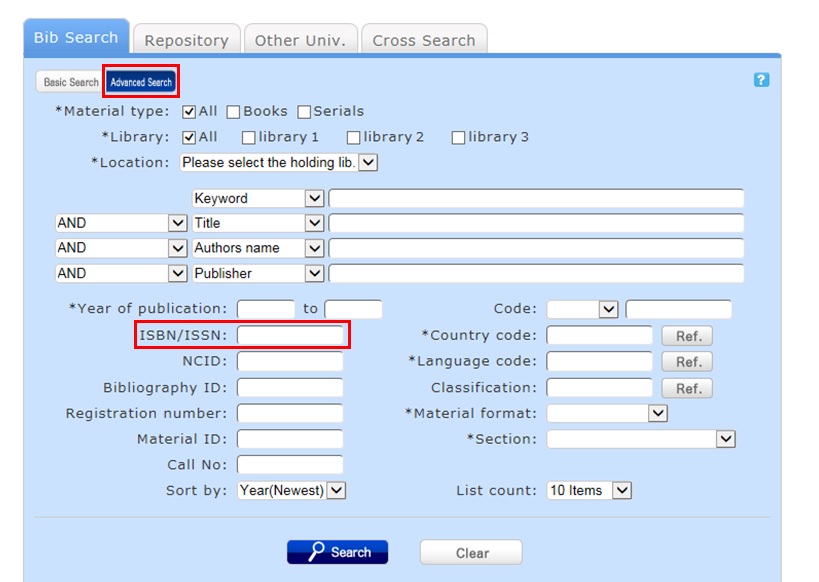
On the Japanese-language pages, you can use Kanji, Hiragana, Katakana, and alphanumeric characters. For alphanumeric characters, you can enter uppercase and lowercase characters. Single-byte and double-byte characters can both be entered.
Searches can use the original spelling (with characters as they appear in materials). Searches can also use keywords converted into Roman alphabet letters using the ALA-LC Romanization Tables of the U.S. Library of Congress. Some materials are registered in Roman alphabet letters only. An index is created for them. So if the search has no hits with the original spelling, convert the keywords into Roman alphabet letters, and perform the search again.
You can perform the following three searches by entering multiple conditions in a single search field or filling in multiple search fields (logical operation).
Entering multiple search values in one search field (enabled on the basic search screen and advanced search screen)
Entering multiple search values in multiple search fields (enabled on the advanced search screen)
Primary search items and secondary search items
The following search items are called primary search items. You can perform searches independently with their search values alone.
The following search items are called secondary search items. You cannot perform a search with a secondary search item unless it is combined with at least one primary search item. The search screen displays * in front of the item names.
〇図書館からの連絡(予約資料の到着など)はL-camで行います
〇購入希望を申し込む際はこちらをご一読ください
2025年度 購入希望 受付中
(ご利用は4月以降)
〇ILL複写・貸借依頼は図書館カウンターへお申し込みください
利用にID/PWの必要なデータベースは、図書館HP右上の「ログイン」ボタンからログイン後、下に表示される「認証データベース」からご利用ください
詳しくは こちら
| iOS | Android | |
 |  |
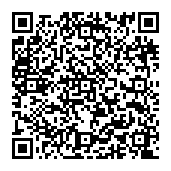 |